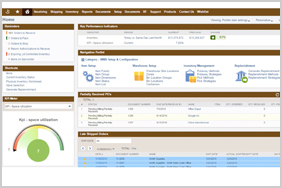Inbound Logistics
Easily manage the transportation, receiving and storage of inbound inventory
Managing and coordinating the efficient transportation, receipt and storage of inbound inventory is critical to the success of your business. NetSuite offers native dashboards targeted at managing everything from expediting outstanding orders to container management and scheduling specific receipt dates. Once received, ensure the products meet your requirements by performing inspections and tracking vendor quality. NetSuite WMS helps automate the process with a user-friendly but comprehensive mobile application for receiving, picking and cycle counting.
Features
Purchase Order Receiving
Quickly and efficiently manage the receipt of your outstanding purchase orders using quick reminders and workflows. The expedite list identifies through color highlighting exactly which orders are overdue or expected and provides the ability to follow directly with your primary contact by email and/or phone number.
Key Benefits:
- Streamlined receiving process
- Quickly expedite outstanding orders
- Mobile options available
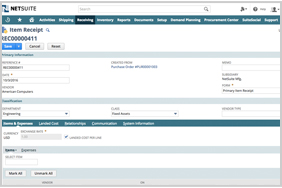
Quality Assurance
Quickly establish the types of inspections and tests that you want to perform along with control limits and acceptance criteria, and link them in any combination to your items. NetSuite will then assist with dispositioning any product that fails inspection including returning to the vendor where necessary.
Key Benefits
- Define inspection plans
- Maintain product quality
- Reduce customer returns
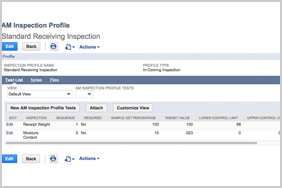
Purchase Contracts
Establishing commercial terms and ensuring compliance is a critical part of maintaining a business’s cost control. NetSuite allows users to do this using our purchasing contracts feature. Contracts can be established manually or automatically from the RFQ process and can also be created for future dates with automatic activation. Minimum and maximum spend can be defined, and NetSuite also keeps track of the total amounts purchased, billed and received.
Key Capabilities:
- Ensure commercial compliance
- Updated automatically from transactions
- Automatically created from RFQ’s
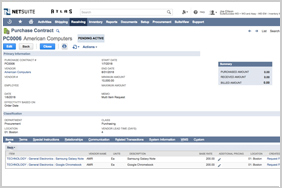
Container Tracking
NetSuite’s Inbound Shipment Management feature provides the ability to define and track containers of goods as they make their way to you from your suppliers. Once the container record has been created, you can use the intuitive Add PO Items screen to choose which of the items from your open purchase orders are to be tracked. The status of the container can be easily updated and monitored, and once received you can receive all of the PO Items at once.
Key Benefits
- Centralized Container Tracking Record
- Update/Receive All POs
- Landed Cost Calculations