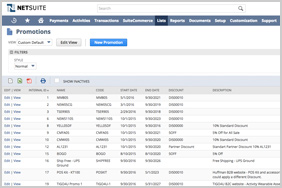Price Optimization & Promotion Management
Centrally manage, control and update pricing and promotions to maximize profit
Replace your existing pricing software and promotions management architecture with NetSuite’s powerful native capabilities to establish multiple price levels, customer and currency specific pricing, dollar and percentage discounts, promotion codes and transaction level gross profit analysis for a quick double-check on the effectiveness of your pricing strategy. If you chose to take advantage of our embedded ecommerce offerings, then you can be assured that your website pricing is also updated in real-time ensuring accuracy and avoiding even the slightest of pricing errors that can quickly become a costly problem to overcome
Features
Omni-channel Pricing Management
Centrally define and manage pricing to ensure consistency and accuracy across all channels. When you choose to use NetSuite’s native ecommerce, portals or integration tools you can be assured that your customers are always being charged the right price with any updates being applied in real-time.
Key Capabilities:
- Real-time pricing updates across all channels
- Native Promotions Management
- User defined discount codes with in-line sub-totals
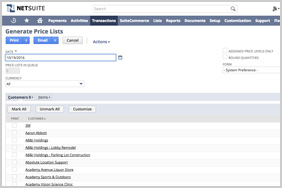
Multiple Price Levels and Currencies
Easily create and maintain price levels with multiple quantity breaks defined at the item level. Each price level can be defaulted with a discount or mark-up to the base price and overridden as required. If you sell globally, you can define the prices in each currency for complete control of your international pricing strategy.
Key Capabilities:
- Multiple price breaks
- Discount or mark-up options
- Assign price levels to different channels and customers
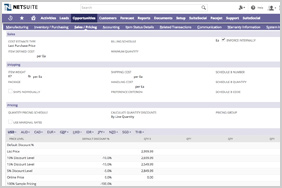
Automated Pricing Updates with Rounding
When you need to apply changes to your existing pricing structure, NetSuite’s easy to use update tools walk you through identifying items that need to be re-priced, applying % or $ increases / decreases, establishing rounding rules and allowing you to preview the changes before applying.
Key Capabilities:
- Real-time updates with previews
- Definable rounding rules
- Easy to follow pricing update process
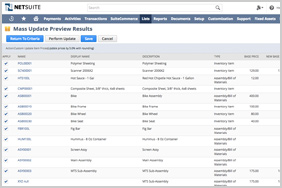
Centralized Promotions Management
Quickly and easily create and maintain promotion codes that can be applied through opportunities, quotes and orders. NetSuite’s promotions codes can be automatically applied regardless of the order source to ensure consistent pricing control through ecommerce, integrated shopping carts and through marketing campaigns.
Key Capabilities:
- Item and Order Based promotions
- Support for BOGO offers
- Marketing Campaigns and Special Offers