Purchase
Automate the requisitioning and purchasing processes from a user-configurable Procurement dashboard.
Executing on purchasing plans to meet service level expectations is a mission-critical business function. NetSuite is designed to help businesses manage and automate cross-functional tasks and to make the process of placing, managing and expediting purchase orders incredibly simple. Combined with NetSuite’s global capabilities, companies can easily manage all of their purchasing needs anywhere, anytime.
Features
Purchase Requisition
The process of requesting that an item be purchased is no longer a domain restricted to large enterprises. Small to mid-size businesses are also looking to automate the process to ensuring compliance, quality and cost. NetSuite’s requisitioning process can be triggered by any employee through the employee center. The flow and approval of the requisition to purchasing is controlled by user-definable workflows.
Key Capabilities:
- Requisition of new or existing items
- Automatic routing
- Complex workflow approvals
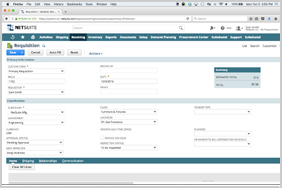
Purchase Order Management
Creating and managing purchase orders is one of the simplest aspects of the system. The order items screen is the main place a user goes to monitor the list of items to be replenished, whether they are generated from the supply planning process, blanket POs or re-order point parameters. NetSuite allows you to order a mix of inventory, expense and service items on the same order. If there is a purchasing contract in place, the appropriate pricing will be applied automatically. Reminders can be customized to let you know when orders are expected to be received. Simple lists in NetSuite help to automate and expedite the purchase order management process.
Key Capabilities:
- Order inventory, expense and service items
- Simple but powerful order processing
- Reminders for due or late orders
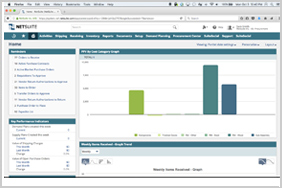
Approvals
NetSuite offers two approval processes out-of-the-box. The first is a simple approval process based on a dollar amount assigned to the employee. For more advanced approval processes, businesses utilize the SuiteFlow approval routings that come with customizable sample workflows. Workflows can be modified to consider aspects such as department budgets, location, item type or project. The graphical nature of the workflow tool makes it easy to create, monitor and maintain.
Key Capabilities:
- Graphical interface
- Interacts with all areas of the system
- Reminder or email-driven notifications





























