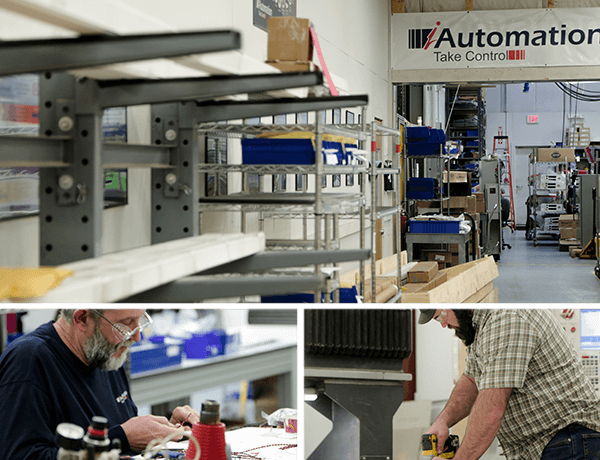iAUTOMATION
NetSuite Helps iAutomation Merge Disparate IT Silos Into One Unified Cloud Platform
An aggressive acquisition strategy by iAutomation came with a cost: the company found itself saddled with siloed applications running in a fragmented IT environment that provided little visibility. Productivity suffered as staff had to manually access, import and export data across multiple systems, and a lack of real-time client information was causing needless delays and lost opportunities for sales and customer service.
COMPANY
iAutomation
LOCATION
North Attleboro, Mass.
INDUSTRY
Industrial Automation
SYSTEM REPLACED
Epicor, Goldmine,
Sage Peachtree, QuickBooks,
Automation Solutions,
Sage MAS 90,
Excel
NETSUITE PRODUCTS IMPLEMENTED
“NetSuite has taken our business to the next level by giving us total integration across the platform and a tremendous ability to mine data.”

Continuing Single-Platform Success
ACQUISITION LEADS TO CLOUD
It was actually iAutomation’s 2008 acquisition of established NetSuite customer, Integrated Motion, that led it to the cloud platform. iAutomation decided to extend Integrated Motion’s NetSuite environment, and it tapped the NetSuite SuiteCloud to build extensive customizations supporting everything from transactions and pricing to consolidated purchasing and work orders.

NETSUITE SPURS WIDESPREAD IMPROVEMENTS
NetSuite has super-charged iAutomation’s business, helping generate double-digit revenue gains and significant customer service improvements. iAutomation now enjoys real-time data access across 11 offices, a streamlined supply chain, optimized stocking, and newly automated sales and purchase order processes.
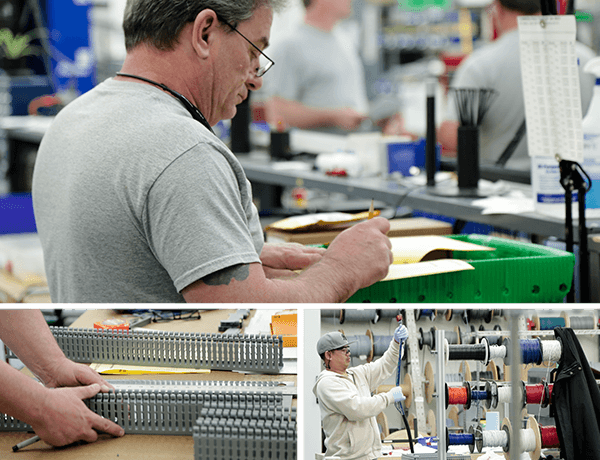
A PLATFORM FOR FUTURE ACQUISITIONS
iAutomation’s successful adoption of NetSuite served as a springboard to migrate another company it acquired in 2010, Action Automation & Controls, to the platform. Its newfound unified data and business processes enable it to quickly extract value from such acquisitions.