NetSuite’s proven, secure, reliable and scalable SuiteCloud platform delivers the customization and extensibility you need to make NetSuite your business management platform of choice for your current and future needs. And with SuiteApp.com, you gain access to an online marketplace of value-added integrated cloud solutions to power specific business processes or meet industry-specific needs.
SuiteCloud is a comprehensive array of cloud development tools, applications and infrastructure that enables customers and software developers to maximize the benefits of cloud computing. SuiteCloud incorporates a multi-tenant cloud platform that provides the core infrastructure including support for industrial-strength standards of high availability, disaster recovery and security as well as an integrated development environment and APIs to build applications on the platform.
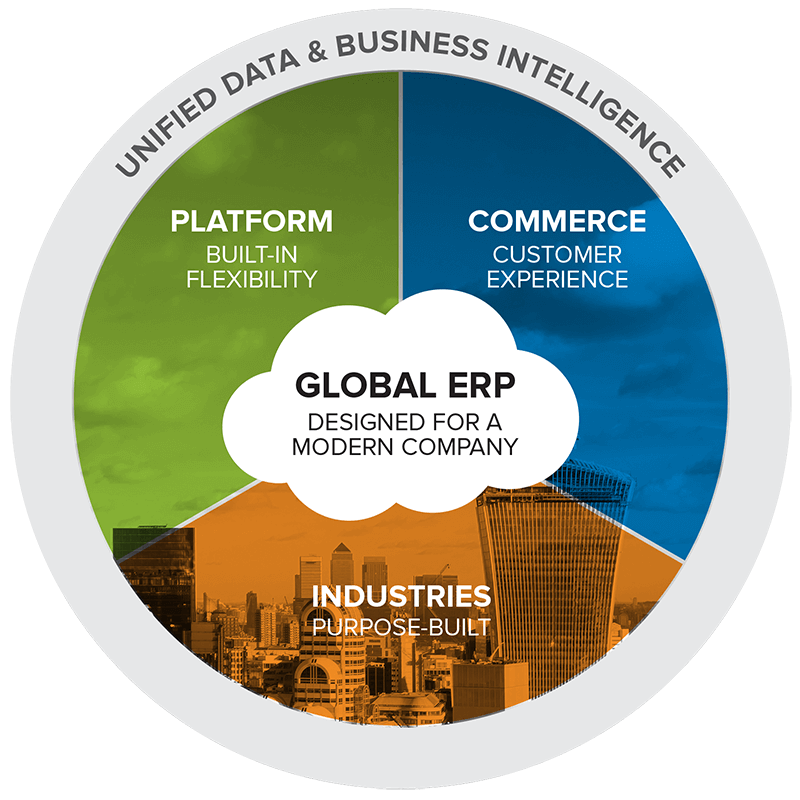



1. Powerful tools to tailor and integrate NetSuite for specific business needs.
2. Eliminates “version lock” by ensuring customizations always automatically migrate when upgrading to a new release.
3. Easy-to-use point-and-click, standards-based application customization.
4. Get to market faster with cloud-based applications.
5. Quickly develop deep vertical cloud functionality.
6. Easily roll out new versions of your applications to your customers.
Trụ sở chính: Tầng 3, Tòa nhà Sun Grand Ancora, số 3 Lương Yên, Phường Bạch Đằng, Q. Hai Bà Trưng, Hà Nội
Hotline Miền Bắc: (+84) 981 946 466
Email: bd@gimasys.com
Văn phòng HCM: Tầng 3, Centre Point Tower, 106 Nguyễn Văn Trỗi, Phường 8, Q. Phú Nhuận, TP. Hồ Chí Minh
Hotline Miền Nam: (+84) 988-777-632
Email: bd@gimasys.com














