Mobile
Grow Your Business with the Industry's Only Integrated CRM
Mobile
Drive Business Performance—Anytime, Anywhere, on Any Mobile Device
NetSuite mobility extends collaboration and productivity beyond the workplace. With intuitive tools that provide your mobile workforce with the ability to easily access and upload important data they need outside the office, they’re empowered with information at their fingertips. With mobile apps for both iPhone and Android, NetSuite is meeting customer demand for access to ERP capabilities over the world’s two most popular mobile operating systems.
In addition, the SuiteCloud development platform enables you to customize mobile applications to your unique business needs, while complementary mobile solutions from SuiteCloud Developer Network partners enable you to extend mobile functionality in such areas as field service, sales and warehousing—regardless of the mobile platform your organization uses.
Only NetSuite’s customer service software gives everyone that interfaces with the customer—sales, support, service, and fulfillment—access to complete, key customer data in real time empowering them to better support your customers while driving upsell and cross-sell.
Benefits
Anytime, Anywhere Access
Improve business performance with real-time metrics and role-based dashboards.
Real-time Visibility
Maximize productivity and effectiveness of sales reps with real-time data.
Complete Customer Visibility
Improve service with a 360-degree view of your customer—anytime, everywhere.
Customer satisfaction
Enable out-of-office resolution on mobile devices.
Solutions
NetSuite for iPhone
NetSuite for iPhone, a native iPhone application, is available as a free download from the Apple App Store giving on-the-go business users complete and personalized access to NetSuite’s integrated business management suite. This includes dashboard synchronization of KPI metrics, scorecards and graphs, as well as complete record support including creation and modification. You can conduct business on the go, including sales order approvals, estimate conversions, billings and more. NetSuite has taken mobility to the next level. NetSuite’s iPhone app now offers Apple Watch integration. Just glance at your watch and you’ll see key alerts anytime, anywhere.
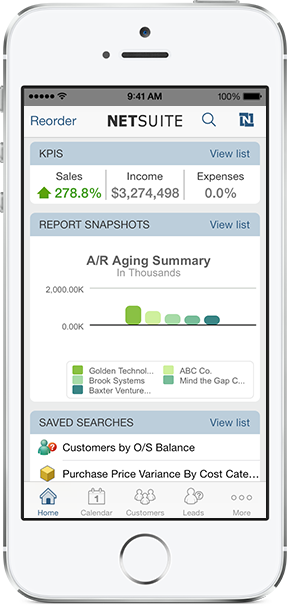
NetSuite for Android
NetSuite for Android, a native Android application, is available as a free download from Google Play giving on-the-go business users complete and personalized access to NetSuite’s integrated business management suite. This includes dashboard synchronization of KPI metrics, scorecards and graphs, as well as complete record support including creation and modification. You can conduct business on the go, including sales order approvals, estimate conversions, billings and more.
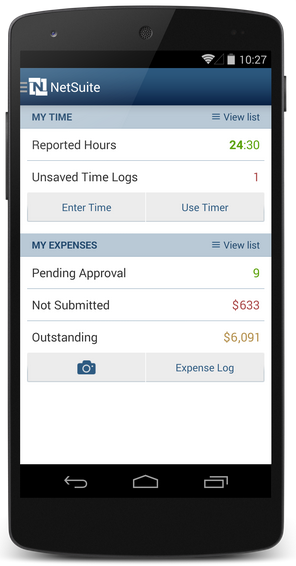
SuitePhone Browser Access
SuitePhone increases mobile user productivity with a desktop-caliber experience on the go – delivering NetSuite functionality from any iOS, Android or Windows mobile device. With SuitePhone, users of iPhone, iPad, Nexus, Windows and other recent smart phones or tablets can perform key tasks in NetSuite, such as managing leads, checking forecasts, generating quotes and orders, or creating expense reports.
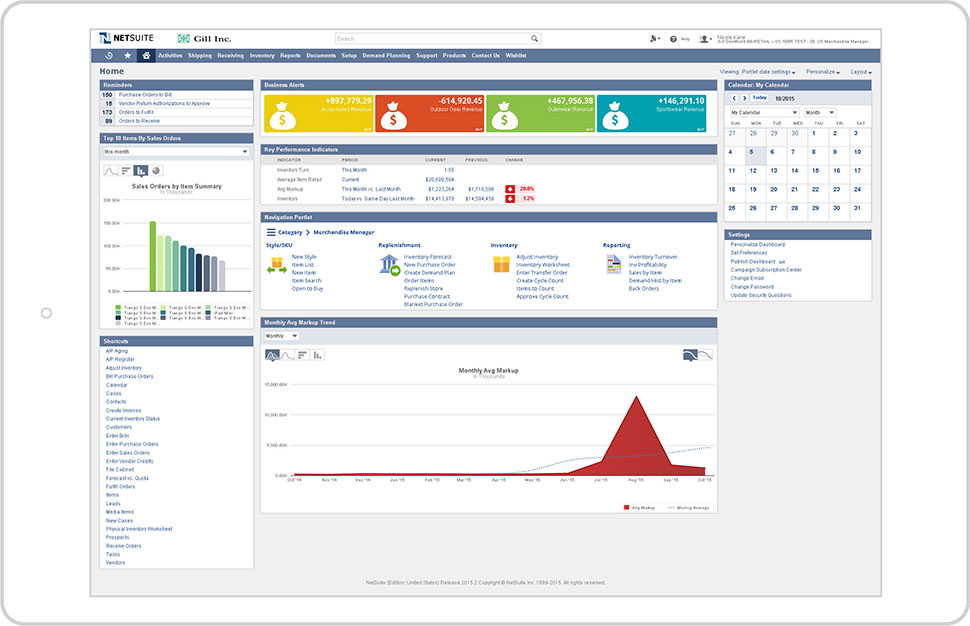
Android and Nexus are trademarks of Google Inc. Apple, iOS, iPhone, Apple Watch and iPad are trademarks of Apple Inc., registered in the U.S. and other countries. Google Plus is a service mark of Google Inc. App Store is a service mark of Apple Inc. Windows is a registered trademark of Microsoft Corporation in the United States and other countries.




























