Project Management
Support Your Services Organization End-to-End with a Powerful, Cloud-Based Suite
Visibility, Collaboration and Control to Drive On-Time Delivery
NetSuite’s project management solution enables project managers and team members to collaborate on projects and maintain current and accurate project status at all times, allowing managers to proactively identify and resolve potential issues with each engagement.
With NetSuite’s cloud-based solution, stakeholders can see, monitor and manage project status anytime, anywhere. By delivering complete visibility and control, NetSuite’s project management solution gives you real-time access to all of your project information. The result is a significantly improved project completion record, more satisfied clients and reduced non-billable work.
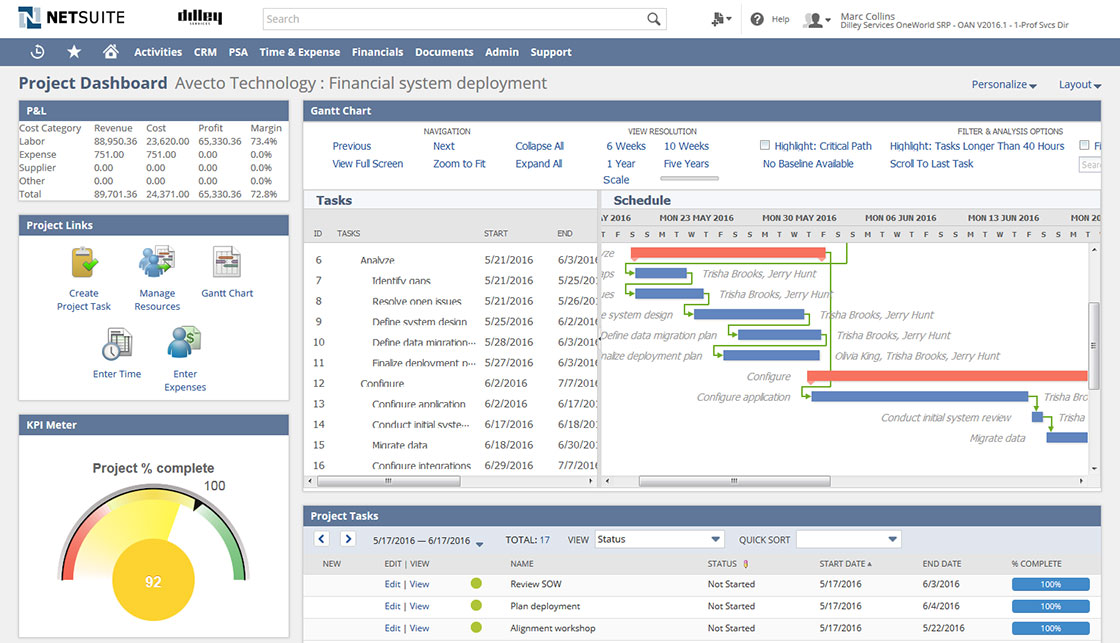
Project tasks and plan are all easily viewed, with exception filters to identify underperforming areas, along with quick links to other key areas
of the project.
Features
Gain Complete Project Visibility
View the entire project plan with an easy-to-read Gantt chart and get a comprehensive real-time snapshot of project status—down to the task level.
Get Visibility Into Project Profitability
Track all the financial metrics of a project including budgets, estimates, work in progress, bookings, invoices, billing milestones, percentage complete and costs.
Get Control Over Project Risks and Issues
Record project issues down to the task level and track them with descriptions, severity, resolution date and assignment.
Create and Monitor Detailed Project Level Budgets
Create revenue and cost estimates for engagements and use “what if” scenarios to optimize price, margin, billing rates and staffing.
Easy Project Setup
Easily set up projects using project templates, utilize flexible project duplication options to create new projects from templates and flexibly assign resources.
Benefits
Drive Successful Projects
Easily plan projects and collaborate with others. Stay organized and keep your projects on track.
Collaborate in Real Time
Improve collaboration and work seamlessly with the team in real time to effectively track status and manage changes.
Estimate Project Profitability
View and analyze revenue, margin and the metrics that matter. Drill down to understand the drivers of key metrics.





























