Resource Management
Support Your Services Organization End-to-End with a Powerful, Cloud-Based Suite
Gain Complete Visibility into Resource Management and Skills
Effective resource management is a priority for all professional services executives looking to optimize profit margins, improve billable utilization, retain top talent and increase client satisfaction.
With NetSuite Resource Management, you can ensure that the right resources are working on the right projects, based on real-time project timelines as the project evolves. A comprehensive resource management system, NetSuite helps you manage even the most complex project resource management requirements.
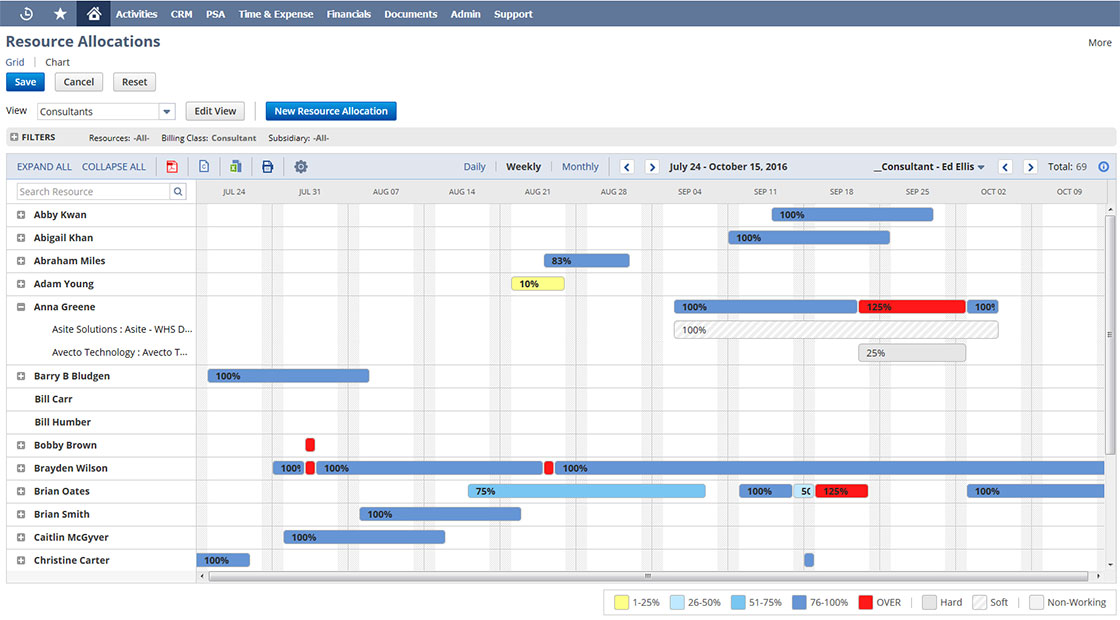
Versatile Resource Planner shows your teams’ allocations, highlighting trouble spots and enabling you to expand any resource to get the details.
Features
Streamline Resource Requests and Bookings
Effectively track and allocate resources, specific or generic, by defining multiple booking types and allocate by specific timeframes to provide in-depth visibility.
Proactively Forecast and Allocate Resources
Automate resource utilization and allocation with graphic, interactive reports. Drive forecasting and staffing with generic resource placeholders
Advanced Skills Tracking and Searching
Search and allocate resources by several criteria. Find the right people and monitor utilization and availability via intuitive visual representation.
Benefits
Gain Complete Project Visibility
Achieve complete visibility into resource utilization, skills profiles, bookings and more.
Centralized Resource Management and Deployment
Automate resource management requests and bookings with customizable workflows and optimize project teams using a single, global pool of resources.
Optimize Profit Margins and Billable Utilization
Reduce dependence on resource management spreadsheets with real-time tracking of skills and availability and centralized, up-to-date, searchable resource profiles.
Enhance Efficiency and Productivity
Robust utilization reporting allows you to select the metrics that matter most-worked hours, allocated hours, assigned hours and more.




























