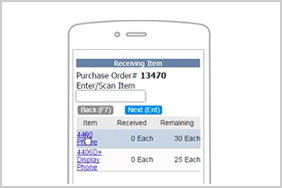WMS
Warehouse Management System to grow your operations
Native NetSuite offers simple inventory management capabilities through multi-location inventory, bin tracking and cycle counting. Our WMS module offers additional functionality to streamline your warehouse operations using industry leading practices, such as mobile RF barcode scanning, strategy definition for put-away and picking, task management, returns authorization receipt and cycle count plans. NetSuite WMS optimizes day-to-day warehouse operations, allowing you to more efficiently run your warehouse and minimize handling costs.
Features
Warehouse Management
NetSuite’s WMS solution has the advantage of being built on the NetSuite platform and has the ability to interact seamlessly with all of your existing functionality. Building on top of the multi-location inventory module, NetSuite WMS adds warehouse specific parameters to be able to define and configure and help optimize where you store your inventory.
Key Benefits:
- Warehouse Activity Dashboards
- Expiration and Shelf Life Tracking
- Barcode Labeling
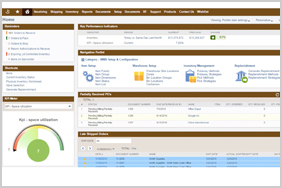
Warehouse Operations
Managing your warehouse teams is a critical element of increasing your labor productivity and reducing overall costs. Together with common warehouse functions such as task management, user defined putaway / pick strategies, cycle counting, work orders and kitting, NetSuite’s WMS module provides everything you need to operate an efficient warehouse. When coupled with other native NetSuite features you get a solution that helps optimize your inventory management operations.
Key Benefits:
- Integrated Barcoding
- Suggested Putaway
- Multi-Order Picking
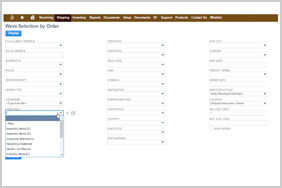
Mobile
Managing a warehouse of any size requires the ability to put wireless devices in the hands of your warehouse users. NetSuite’s WMS includes the ability to direct users to perform putaways and picks based on configured strategies defined during the setup of the WMS system. Your users are able to perform their tasks with confidence but with the ability to check alternate locations and inventory levels on the fly if necessary.
Key Benefits:
- Mobile Receiving
- Mobile Picking
- Mobile Cycle Counting