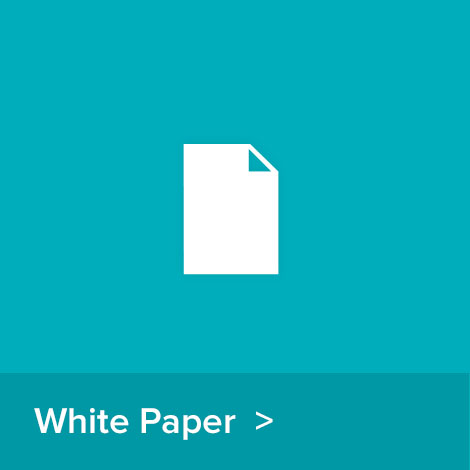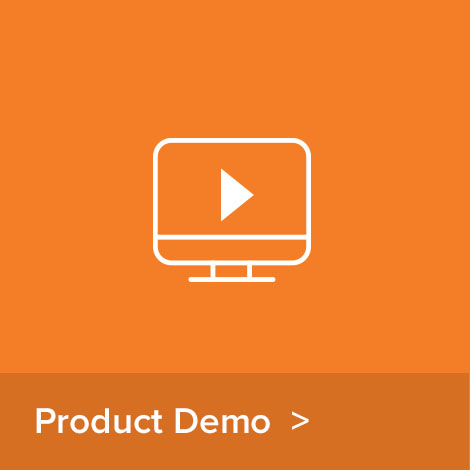Financial Reporting
Home / Financial Reporting
Menu
Go Beyond the Numbers and Gain Real-time Insights into Business Performance
 With NetSuite, your finance team gets more than automated and accurate financial statements. Your entire organization gains a modern financial reporting experience that delivers real-time financial analysis and modeling across every dimension of your business for detailed insights into corporate performance and improved business decision making.
With NetSuite, your finance team gets more than automated and accurate financial statements. Your entire organization gains a modern financial reporting experience that delivers real-time financial analysis and modeling across every dimension of your business for detailed insights into corporate performance and improved business decision making.
Features
On-demand, real-time insights your way
- See the big picture with dashboards and KPI’s tailored to your role.
- Use standard, out-of-the box reports, or easily customize to your business requirements.
- Securely access financial reports from anywhere using a web browser or mobile device.
- Financial reports are highly flexible and can be easily customized to see specific types of GL accounts, transaction fields or even custom field values as they are recorded on transactions.
- NetSuite’s easy-to-use Financial Report Builder tool allows you to craft the financial statements you need for your reporting requirements. This includes grouping financial data differently, for example by classification rather than account, or including additional data in the report such as budget details.
- Report layouts can also be tailored for a different presentation formats or formatted to highlight critical data.
Flexible, Multi-Dimensional Reporting
- Dynamic GL segments capture and store transactions for multidimensional reporting and single version of truth.
- NetSuite goes beyond financial metrics and tracks statistical and operational data to enable a comprehensive view of the business.
Analyze information by any dimension in real-time. - Diagnose financial issues on-the-fly and drill-down transactional details to quickly take action and drive business performance with informed decisions.
Global Compliance
• NetSuite financial reporting provides global support for both internationalization and localization
- Multiple accounting books
- Multiple Fiscal and Tax calendars
- Localized tax calculations and reporting
- Local format Income Statement and Balance Sheet
Audit and Compliance Reporting
• Generate accurate statements and reports that comply with accounting standard e.g. US GAAP and IFRS