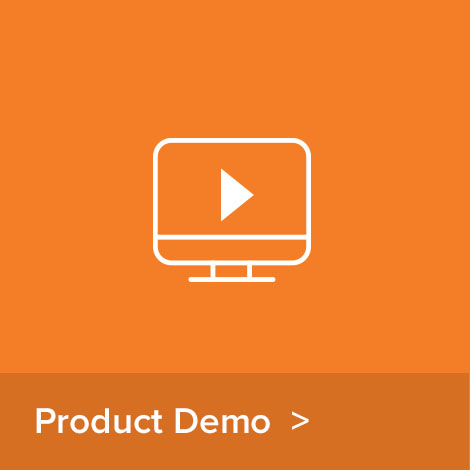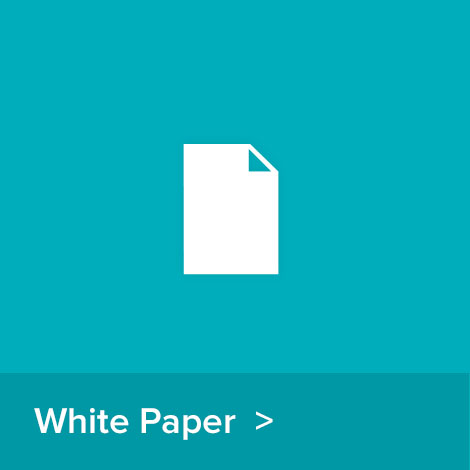Governance, Risk and Compliance
Control, Monitor, Adapt and Comply
Effectively manage risk with out-of-the-box and custom processes and controls
NetSuite’s audit-ready solutions support and empower your company’s Governance, Risk and Compliance (GRC) programs, with built-in capabilities and processes designed to handle increasingly complex regulatory, operational and compliance challenges, with easy and powerful customization, automation and reporting capabilities for your specifics needs.
NetSuite provides a superior compliance foundation, with an array of supporting reports and certificates like SOC 1, SOC 2, ISO 27K, PCI/PA-DSS and more to meet your organization’s risk and control expectations, and ensure the accuracy of your financial statements. Further, NetSuite’s partners extend and deepen our native functionality, so you can confidently anticipate and address changes in security, segregation of duties, and configuration, while automating your control processes.
Features
Go Public, Stay Public
NetSuite is the one ERP solution that can scale with you from startup, through IPO, and beyond. NetSuite helps you avoid the hassle and distruption of changing systems. You can start small, grow into a public company with a world class ERP solution, and still be it using in 20 years. NetSuite is the clear choice for mid-market public, public-bound, or compliance and controls-focused companies.
NetSuite is Audit Ready
NetSuite’s role-based security, user access management, and authentication model is easily understood, managed, and audited. Robust, always-on, audit trails for configuration, customization, administrative, and master data changes, allow management and auditors to quickly and easily investigate all activity potentially impacting security, controls, or financial statements.
Automate Control Processes
Out-of-the-box, NetSuite includes a host of IT automated controls, extendable with powerful search and reporting capabilities. Easily automate and extend the Suite with custom preventative and detective controls, using workflows, SuiteScripts, saved search alerts, and custom fields. Automating these processes, can streamline or remove labor intensive and error-prone, back-end review processes.
Gain Competitive Advantage
NetSuite transforms your governance, risk, and compliance management to realize cost savings and improve business. By shifting away from a costly and inefficient reactive compliance approach NetSuite establishes an embedded and sustainable risk management and compliance process that anticipates and proactively manages risk on an ongoing basis.