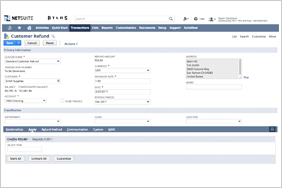Returns Management
Simplify the returns process and turn a negative into a positive with awesome communication and execution
When a customer chooses to return a product, the reason they are doing so isn’t really important. What is important is that you delight them with awesome communication and efficient and clear steps in the process. NetSuite’s return material authorization feature is integrated into the customer support area and is often kicked off and managed through the support / case management area. This allows us the ability to easily track recurring issues over time and provide strategic insights through dashboard analytics.
Features
RMA Management
In an ideal world, every product that you sell will work flawlessly from the day its received throughout its entire lifecycle, however that’s not always the case. With NetSuite’s native return materials management functionality, you can easily turn a negative situation into a positive one with a quick and efficient process revolving around case management that lets everyone know what’s happening. From the first contact to let you know a return is imminent, your customer is kept up to date with email updates and access to a unique portal where they can update any additional information.
Key Capabilities:
- Support Portal for after hours support and processing
- Automatic updates and efficient communication
- Issue tracking to identify possible design flaws
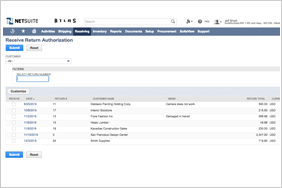
Warranty & Repair
NetSuite’s warranty management functionality allows you to easily define different warranty profiles including coverage, start date, time period, etc. and apply them to specific products. Depending on the criteria, the warranty registration can be automatically generated upon shipment or delayed until the end user completes an online form or returns a card for manual processing. Should a product need to be repaired, that entire process can be managed in conjunction with case management and work orders to receive, repair and replace the unit while keeping the customer up-to-date with progress.
Key Capabilities
- Warranty Profile Management
- Integrated with Customer Service
- Repair Work Orders
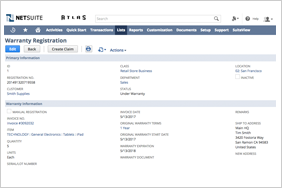
Customer Refund Management
Once an RMA number has been assigned, it’s critical to identify the next steps whether they be to advance ship a replacement, ship upon return, return for investigation / repair or even issue a refund. In all cases, NetSuite will walk you through the steps required to ensure the optimal result. Should a refund be warranted, these can be easily processed with payment being in the form of either a cheque or a credit card refund charge.
Key Capabilities
- Automated refund processing
- Workflow approvals to ensure procedural compliance
- Multiple payment methods and account updating